Are you bored having to see the same quality pictures every day?
Well, cameras tend to click the photos accordingly to their camera sensor. But the quality of all the photos remains the same.
So, how can u possibly change the quality of photos as you wish?
It’s pretty easy and trust me when you get the hang of it, you are going to enjoy it.
Android has a variety of apps that enable you to edit your photos as u wish. You can edit any type of pictures you want such as:
- Portraits
- Landscapes
- Scenery
I have made a list of the best photo editing apps for android. And these are pretty much all the same with different interfaces and also the layouts.
I am going to give you a live example of a photo that I edited. Pretty much this is what it looks like.
I clicked the photo from my camera. After clicking the photo, I edited it and placed both of the original and the edited one side by side.
See the difference? It’s actually pretty amazing if you ask me.
So, now after having the taste of the magic of editing. You would also want a photo like that edited by yourself or someone.
Editing is not a bad thing because you are just making the photo gloom. You can increase the texture of the background or and make the picture even brighter.
Whenever you take a photo and edit it, a sense of professionalism kicks in and it motivates you to do more.
Almost everybody would like a good photo and especially if they are in it. A few tweaks can make a photo look absolutely amazing and when others look at it, you are going to receive a lot of compliments.??
So, now I am gonna show you the details of the best photo editing apps for Android that I personally liked.
So, let get on with it…
Best Photo Editing Apps For Android
Now, I have made the list of the best apps for photo editing. You can download any one of them. Of course, it doesn’t make much of a difference.
Some of them may have a little bit more functions in them. The rest of them have different types of button layouts.
Some of them may even have ads which may be a pain.
Photo Editing Apps:
Here the best app for photo editing. You can choose any one of them, it doesn’t really make a difference.
- Photoshop Express: Features blemish removal which helps remove spots and dust from your photos. You can import and export raw photo format. Photo collages can also be made using this app. Other file formats are also supported in Photoshop Express.

- PicsArt Photo Studio: Features millions of free stickers for you to use or create your own. You can also snap photos with live effects. You can edit alongside your friends in a 1:1 or as a group. This app can also make collages.

- Photo Director: Features the remove unwanted objects options from your photos. You can add HDR effects and make the photo even more dynamic. You can save photos in 4k ultra HD.
 Note: This app can also be used for video editing purposes as well as photo editing.
Note: This app can also be used for video editing purposes as well as photo editing. - Snapseed: Features thew RAW Develop option which enables tweaking RAW DNG files without harming the quality of photos when saving. Adjust exposure and colour automatically or manually. Also has the HDR option.

- AirBrush: Feature blemish and pimple removers along with teeth whitening. You can get the perfect skin in all your photos using this app. You can also change the depth perception of your photos and do real-time editing.

- Toolwiz Photo-Pro Editor: Features over 100+ photo filters. Decorate your photos using stickers, frames, etc. It also has the HDR effect and over 10+ painting styles. You can also put Art effects such as water reflection, etc.

- YouCam Perfect: Features the real-time skin beautifying effects in beauty camera and video selfies. Also has the object remover function with lots of other options to transform your photos into a dynamic photo,

- Pixlr: You can create photo collages with varieties of background and effects. Stylize your photos with the pencil drawing, ink sketch, etc. You can change the skin tone and other effects.

- Photo Lab: With this app, you have the ability to turn any photos into an artwork. Choose from a variety of beautiful frames. Other filters such as making yourself an astronaut or a cat filter can also be used.

- Bonfire Photo Editor Pro: Hundreds of unique filters with smart skin-whitening technology. Best for taking selfies or landscape photos. It also has a unique Funk filter. Photos of all resolutions can be edited with any quality loss.

- Cupslice: Features more than 400 stickers and typography quotes for you to use. More than 50 advanced photo editor effects and can also make photo collages.
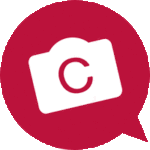
- Prisma: This app is a unique combination of neural networks and artificial intelligence that helps to turn memorable moments into timeless art. Features more than 800 modern art filters and stunning photo effects.

Conclusion
So, in the beginning, I used to click normal photos and be satisfied with them. And I never thought of editing them because I was a noob honestly.
But, when I successfully mastered the skill, I was able to make boring photos into a photobomb. After like 2-3 photos, I began to take my editing skill to a whole new level.
When you actually get the hang of it, you began to implement your own ideas into practice. It may take a while or so… But, when it is done you are gonna feel proud of yourself. Trust me on that.
So these were the best photo editing apps for android. And I really hope that you were able to choose one that matched your taste.
I would recommend going with the snapseed for normal photos. If you are looking to remove unwanted objects then, Photo Director would be your best friend. For video editing, I would recommend going with the Photo Director too.
Bonus tip: Photo editing drains battery power on your mobile. So you might wanna check out my other post about how I fixed the cell standby battery drain problem.
If you have any questions or absolutely anything that you want to ask me. Then be sure to leave them in the comments section below. I will be sure to check them out.

Leave a Reply