Want to enjoy listening to music on your iPhone? 🙂
Well everyone wants that to happen, but the fact that there are no apps to download music.
Android has a wide range of apps from where you can download music for free, unlike IOS.
Now, the rich peeps would go to iTunes and download their desired songs and listen to them all night long. While the rest of us which also includes me, cannot waste money on just a 2-minute music.
Honestly, who would want that?
So, is there actually a way you can download songs on iPhone for free?
Well, yes there are tons of ways of doing that and you can enjoy listening to music all night long.
How to Download Songs on iPhone for free
Now, there are 2 ways in which you can download songs on your iPhone.
I am gonna show you how to download songs on your iPhone from your computer and also without it.
You just have to follow a few steps and you will be done. Even though Apple has a lot of security measures, there are ways to bypass their security and sometimes it works.
How to Download Music to iPhone from Computer
This is really easy as you can transfer tons of music to your iPhone just minutes.
All you have to do is just follow the steps that I am gonna mention below. You also need to have an internet access on your PC.
Steps to download music to iPhone from your computer:
- Connect your iPhone to your PC via USB cable.
- Open iTunes.
- On your left, there is a sidebar.
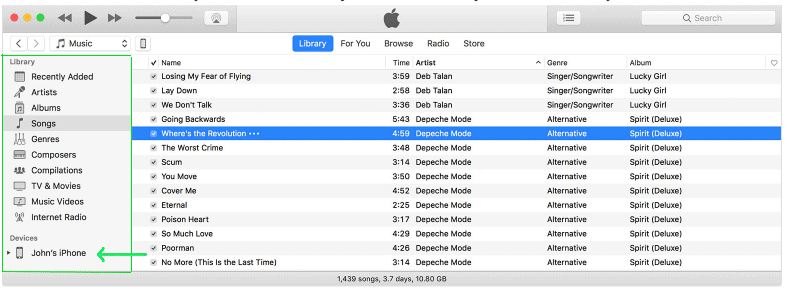
- Make sure you have the songs that you have downloaded the songs that you like.
- Choose that song.
- Then drag the content it to your iPhone.
If you cannot drag the contents to your iPhone, then follow the below steps.
- Click on your phone icon.
- On the left sidebar, click on Summary.
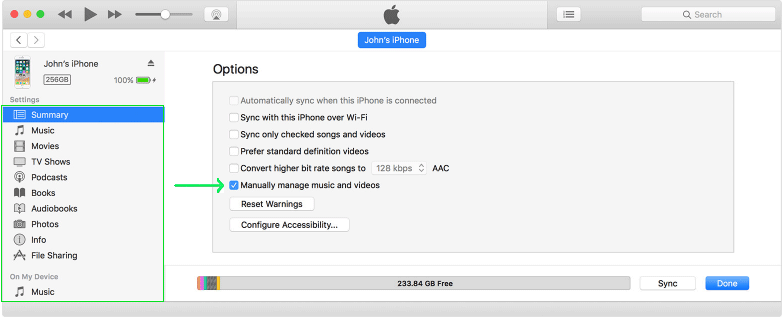
- Scroll down to the options section.
- Click on the box “Manually manage music and videos”.
There you have it, you have downloaded songs on your iPhone from a computer.
How to Download Music on iPhone without Computer
In order for you to download songs on your iPhone, there are certain apps that you are gonna need. These apps will download the songs for you and keep them stored within them.
I have made a list of some of the apps that I think are the best. They are really easy to use and you can gain access to unlimited songs that you like.
Well, some of them have random advertisements popping and which may give you a very tough time. But, I guess that won’t be a problem as you can enjoy your favourite songs.
You can also try other apps if you don’t want any sudden adverts popping and causing a lot of pain.
Here are some of the apps that you can use to download songs on iPhone for free.
Spotify
You can download Spotify from the app store and then start downloading songs on your iPhone.
Vox
You can also download this app from the app store and start downloading songs.
TDownloader
As for this app, you will have a very tough using it because there will be sudden adverts popping out.
There are few steps that I am gonna mention below to help you to download songs on iPhone without much trouble.
Steps to download songs on iPhone using TDownloader:
- Open Youtube on your iPhone.
- Search the song that you want to download.
- Copy the song video link.
- Open TDownloader.
- Go to this link.
- Paste the link of the song video.
- Then Convert.
- Press for download.
- You will be directed to a random site.
- Go to the search bar and then go to the same link.
- Or you can simply press on “Youtube to MP3 Converter”.
- Go back to “Step 6” and repeat until you reach “Step 8”
- The download will automatically start.
There you have it, you have downloaded songs on your iPhone without having to use your computer.
I have personally used TDownloader a lot and the adverts don’t bother me anymore. I have used tons of apps which have these random adverts popping out and just ruining the moment.
These types of apps have given me a hell of a pain but, there were useful to me one way or the other.
Conclusion
There is not a single person alive in this world who cannot live without listening to music. Everyone enjoys hearing about songs that describe their lives or expresses their sorrows. There are also some of them which can motivate people too.
Suppose, you just woke up in the morning and you are out on your balcony. Imagine that you are enjoying the view outside from your balcony and hearing a nice soothing song.
The feeling is totally different. It just makes your day lively and beautiful.
Well, everyone likes songs and it would be a shame that they couldn’t hear songs even if you have an iPhone X.
Well, I just made your days a whole lot better and you don’t need to thank me. Even I faced the same situations and struggled until one day when I could finally hear songs on my iPhone.
That moment I thought that there are a whole lot of people like facing the same situations as I did back then. So, therefore I decided to write this guide and help those people.
Bonus tip: While you are hearing to your music, your battery power will drain very slowly. You can enjoy hearing songs without having to worry about your iPhone running out of battery life.
So, there you have it guys this is how you can download songs on iPhone for free. If you have any problems or cannot download songs on your iPhone, then do leave your questions in the comments below.
I will be sure to check them out and try my best to solve them for you. 😉

Leave a Reply